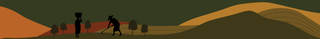When you notice the Keurig descale light on, it’s your sign to perform the descaling of your coffee maker. Like with most equipment that helps us in our day-to-day, proper maintenance is absolutely essential.
Safe to say, it’s not the best idea to ignore the cues that your Keurig needs a deep cleaning.
How to turn off the descale light on Keurig once you’re done with descaling, though?
Today, we’re answering that question!
What Does the Descale Light Mean on a Keurig?
Enjoying a cup of delicious coffee every morning is a ritual many cherish above all else. And we get it - after all, we know just how much good coffee can turn the day around.
However, there inevitably comes a time when your Keurig gives you a clear signal that it needs proper cleaning.
That’s when you’ll see the descaling light turned on.
It means that there’s a build-up of scales that clogs the normal water flow inside the machine. Not good, as you can imagine.
So, how do you turn the descale light off?
Well, the easiest and most foolproof method is to descale the machine. To ensure effective descaling and prevent scale buildup, consider using our descaler. Specially formulated for Coffee Machines, it provides a thorough clean while being gentle on your coffee maker’s components, helping extend its lifespan and improve performance of your Keurig.
If you’re not sure how to do that, check out our helpful guide on How to Descale Your Keurig Coffee Machine, where we offer you two easy ways to do it.
In most cases, cleaning your Keurig will be enough for the light to turn off automatically. But what if that doesn’t happen for you?
What To Do if Keurig Descale Light Won’t Turn Off?
If you’ve unclogged your coffee machine and your Keurig still says descale after that, your best course of action would be to do a Keurig descale reset.
How can you do that?
Fortunately, it’s very simple.
Keurig Reset
You want to press down and hold the 8oz & 10oz buttons together for 3 seconds. This should fix that problem for you so you can enjoy making your favorite coffee at home again.
However, before you do the reset, it’s important to ensure you’ve performed the descaling properly. Not following the instructions on how to clean your coffee maker thoroughly could be one reason why Keurig still detects clogging.
Another reason behind Keurig's descale light being on could be the fact that your machine is heavily contaminated, and one cleaning cycle was not enough to address the problem.
What to do to ensure your coffee machine’s getting cleaned and descaled?

Rest
Once the descaling for both of the pods and carafe components has been initiated, it’s crucial to give enough time for the descaling solution to work. This means you should let your Keurig rest for at least 30 minutes. Usually, that’s the required time for the solution to dissolve any clogging.
More Than One Brew Cycle
To clean the Keurig, typically, you need to press the 8 and 12-oz buttons for 3 seconds and press the BREW button.
Once the one cycle is done, your machine should dispense a foamy liquid, which you’ll need to dispose of. However, this one cycle might not be enough. In fact, you should repeat this process until you see the ADD WATER light on.
Don’t rinse your machine and call it a day after that one brew cycle. Wait for Keurig to give you a clear indication the cleaning was performed correctly, and you can go to the next step.
Rinse More Than Once
The same goes for rinsing your Keurig. Many people do one rinse cycle, where you should be repeating this step until you see the descaling light turning off. This may involve refilling the water reservoir multiple times, but that shouldn’t be the cause for concern.
It will take at least 4 rinsing cycles for the pod mode and the same number for the carafe mode to properly rinse the whole coffee maker.
This is a normal procedure, and sure, it does require some patience, but you don’t want to cut corners here.
Cleaning the Entrance and Exit Needles
Entrance needles are the components that pierce through the K-cup and inject water into it. Your aromatic coffee leaves through the exit needle at the bottom.
It’s important to make sure they stay unclogged, as this may cause the descaling process to be unsuccessful. Not to mention derail your plans to enjoy a cup of magnificent coffee.
One telltale sign that your needles need cleaning is when you notice grounds spill over the K-cup holder.
To clean the exit needle, you need to take out the K-cup holder and use something like a paper clip to push it through the hole at the bottom. This should push out all the gunk build-up with ease. Rinse the cup under water, and that’s the job done.
The very same rule goes for entrance needles. Use a paper clip or sweeping needle to clean the entrances of the needles. Once you’ve cleaned everything, run an empty cycle to seal the deal.
Unclog the Water Reservoir
Lastly, if nothing else works, you may want to try unclogging your water reservoir’s drain. You’ll know this might be what is causing the descaling light to stay on if you hear the pump, but very little water comes out of the tank.
To amend that, pour some water into the tank and place it on your Keurig. Using a large syringe or a turkey baster, push the water through the tank’s drain, which you’ll find at the bottom.
You should see some scales and particles coming out of it. This is a good sign because it means that what you’re doing works.
Once you’re done, pour out the dirty water, clean the tank, and refill it. Your Keurig should be good to go.

How To Turn Off Descale Light on Keurig – Final Thoughts
That’s about it. The most important thing to remember is that the descale light being on tells you that there is clogging somewhere in your Keurig. It might be due to a short or unfinished descaling process or a really heavy-scale buildup.
Either way, being thorough and following the exact instructions on how to clean your coffee maker should help you address the problem.
Curious to learn more about the most common Keurig malfunctions and how to tackle them? Check out Angelino’s Why Is My Keurig Not Working guide for all the answers you need!
Resources:
Daveburroughs.com, (Solving) Keurig Still Says Descale After Descaling